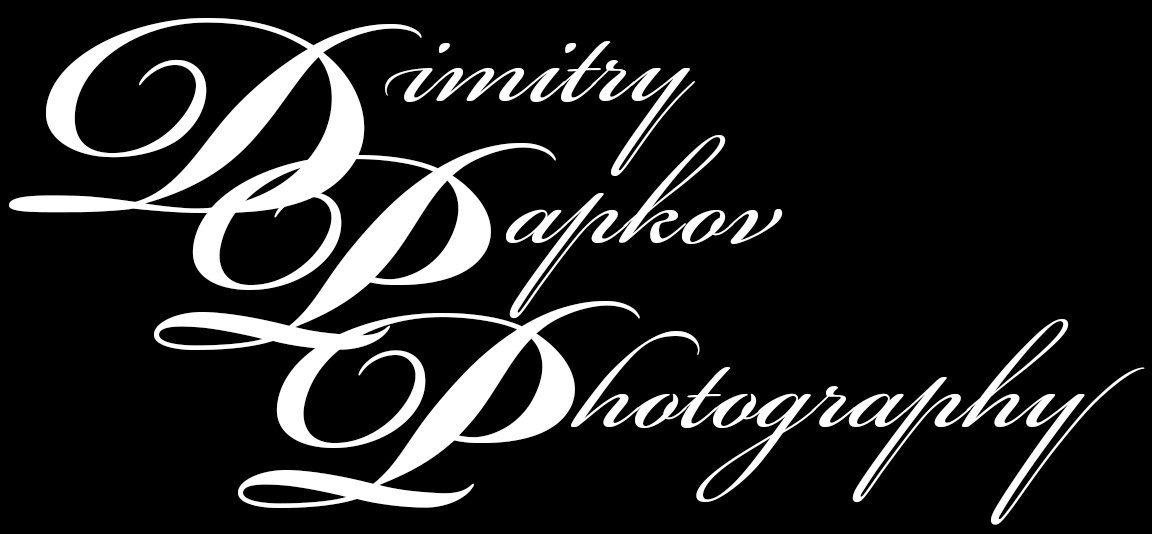Long Term Review of Epson ET-8550 Printer
Hi, everyone
I hope you are having a great summer and a great weekend. In this “Definitely Not a Blog Post” I will share my experience, after a year of use, with the Epson ET-8550 EcoTank printer. But before we dive into the review, some housekeeping…
Housekeeping
Cape Cod Art Center have just finished it’s annual Summer National exhibit that featured two of my work. Currently, there is a wonderful online exhibit, dedicated to the art of Abstract photography is still running till September 5th. It is well worth checking out! One of my pieces was juried into the exhibit. This is also the place to mention that I created a new abstract collection. Check it out here.
Turbulent Strata. Juried into the on-line Abstract photography exhibit at the Cape Cod Art Center
The Cape Cod Art Center is going to also have an art exhibit at the Mashpee Public Library in September.
Plymouth Center for the Arts is currently running a “Moments in Time” member exhibit till September 7th, featuring two of my works. Their exhibits are always excellent and well worth your time if you are in the area. I was also juried into their 58th Annual Art Show, which will run September 13th - October 19th.
Dreams of Spring. Juried into the 58th Annual Art Show at the Plymouth Center for the Arts
My Fall art fair schedule will kick off with the Castleberry’s Labor Day Weekend Arts & Craft Festival, August 30th-31st in South Yarmouth, MA. Come visit me at my booth!
More fairs and exhibits are coming up. So, make sure to check out my Upcoming Events tab as I will be updating it as I go.
Epson ET-8550 Review
With that out of the way, let’s get to the main part of this post. I have also published a YouTube video review, so check it out, leave a like and a comment!
Introduction
I’ve had the ET-8550 printer for almost a year now, and I thought it would be a good idea to share my journey with it – the good, the not-so-good, and everything in between. Now, I want to be clear right upfront: this isn't intended to be a comprehensive, deep dive. Instead, think of this as a personal account of my experience, in the hopes that it might help some of you who are considering this printer for your own needs.
And speaking of helping others, a separate review of some of the papers I've ended up using with this printer, which is no less important than the printer itself, will be coming very soon. For truly comprehensive, technical reviews of the ET-8550 and its various uses, I highly recommend checking out the fantastic work of Keith Cooper (I’ve linked both his website and his YouTube channel). His insights were incredibly valuable in my own decision-making process.
Why I bought a Printer and Why This One
So, why did I even decide to jump into the world of in-house printing? Well, as you know, I’m primarily a landscape and travel photographer, and a significant part of my business involves selling my prints at art fairs. For a long time, I relied exclusively on an outside printing service. And honestly, I was quite happy with the quality they delivered. However, there is a major downside with this approach. Printing one-off orders or tweaking a print is a major pain. It just wasn't an efficient way to do it. I really wanted the flexibility to print my own work, to have that immediate turnaround, and to be able to tweak and fine-tune prints until they were absolutely perfect, without waiting for another service. Printing yourself also opens up an entire world where you can explore the best papers to suit your work.
On a more general note, if you are a photographer or even just dabble in photography, printing your work, whether at home or through a service, should be a part of your journey. There is nothing like holding a physical print, whether on paper, canvas, or metal, in your hands. It really gives you a more comprehensive appreciation for the art.
When I started looking at printers, my main requirement was the ability to print at least 13x19 inches, as one of the main print sizes I sell is 12X18 inch. This immediately narrowed down my choices to a few key players. In addition to the Epson ET-8550, I seriously considered the Epson P900 and P5370, as well as the Canon Image PROGRAF Pro-1000. There are a few other printers available, such as Epson P700, Canon Pro-200 and Pro-300. However, they fell out of my consideration fairly early on.
Aside from the ET-8550 (and the Canon Pro-200), all the other printers I mentioned, have pigment-based inks. They are undeniably incredible machines, offering fantastic print quality and longevity (this goes for the Canon Pro-200 as well, which is a dye cartridge based printer). However, they all share the same downsides – a rather large initial investment, and let's be honest, the ink cost is significantly higher. The larger printers do offer better ink cost compared to the smaller ones, but only if you print a good amount. A decent quantity of ink is also wasted in these printers during the cleaning process (if you don’t print enough), which is a bigger downside for pigment based printers vs the dye based ones.
One other minor consideration was that I also needed something that I could use for regular, everyday printing if needed. Of course, your mileage can vary, and you can get a simple office printer in addition to the one dedicated to photo printing, but I really didn’t want to have two separate printers sitting around. So, the idea of a single, versatile machine was very appealing to me. The ET-8550 is the only one of the printers I mentioned that has a scanner. In addition, since it is an EcoTank printer you will not cringe every time you need to print a document due to ink costs.
At that point I seriously considered the ET-8550, largely based on some very positive reviews, especially from Keith Cooper. However, my biggest concern, and why I kept going back and forth, was print longevity. Dye-based inks traditionally haven't been known for their archival qualities. But then I came across a video that really put my mind at ease regarding the ET-8550’s print longevity. In the video Keith Cooper went over accredited lab results showing that the ET-8850’s prints on the Epson Lustre paper are expected to last for decades with no cover and close to a century if you put them under glass. This really sealed the deal for me, and I decided to purchase the ET-8550.
Initial Installation and Operation
One of the first things that struck me about the ET-8550 when it arrived was how compact it is, especially when it’s folded up. It doesn’t take up an enormous amount of desk space, which was a huge plus for my home office setup. It has this nifty feature where the paper tray automatically extends when you print. Once you are done, it retracts with a push of a button, leaving your desk nice and neat.
The installation process itself was incredibly easy and straightforward. Epson has done a great job of making it user-friendly. Just follow the instructions. Don’t forget to install the Epson Print Layout (EPL) software. This is a separate step, but well worth it (more on it in a bit).
As part of the initialization, you will need to fill out the ink tanks. The process is pretty intuitive and mess free. Each ink bottle has a cap that fits only into the appropriate tank, so you can’t mix them up.
The printer can work on either wired or wireless connection. I have heard some people say they prefer the wired connection for the rare cases when the connection is broken mid-printing. For me, that’s such a rare occurrence that it can’t beat the convenience of the wireless connection. But whatever floats your boat.
For regular printing – you know, documents, shipping labels, the usual office stuff – this printer is remarkably responsive and fast, even on a wireless network. It also works very well for scanning. So, right off the bat, it covers all my regular "office" needs without me ever having to worry about the cost of ink. That alone is a huge relief.
And yes, it works just as seamlessly for wireless photo printing too. Now, for my photo printing, I almost exclusively use EPL. I usually use it as a plugin within Photoshop, which is incredibly convenient (after the installation, you can find the plugin in the File/Automate section).
Generally, EPL is very easy to use, and it streamlines the printing process. However, one minor annoyance I've found is that it lacks the ability to directly tweak the image within the software if I want to make a subtle adjustment specifically for printing. If I need to make adjustments, I have to go back into Photoshop, make the change there, and then re-send it to EPL. It’s slightly annoying, but not a deal-breaker.
Interestingly, the Advanced Black and White, or ABW, mode does have these options to tweak within the EPL software, which is fantastic for fine-tuning your monochrome prints. Of course, if I need more significant adjustments, I can always go back to Photoshop.
Now, some reviews complain about paper handling with the ET-8550. So far, with the papers I’ve used, it really hasn't been a problem, except for one specific issue that I’ll touch on later in the "annoyances" section. But for the most part, it feeds smoothly.
Ink Use
Let’s talk about the big one: ink use and cost. This is probably the single biggest attraction of this printer for many people, and for good reason.
It does use a bit of ink during the initial setup and initialization process. However, what’s great is that Epson actually includes enough ink in the bottles that you’ll have some left over to top off the tanks after that initial fill. So, you're not immediately running out to buy more.
I print a decent amount, though certainly not a huge volume. For example, I printed around a hundred and fifty 5x7 greeting cards for my art fairs last year. I'm still on my first set of ink. The only ink that's getting low and needs refilling soon is the gray ink, which is used the most not just in the black and white printing, but also in the color printing to get smooth color transitions. All the other inks are still at least half full.
Overall, the EcoTank system truly does eliminate any sort of ink worry. It allows you to print without constantly thinking about the cost per print. Good quality paper really becomes your main cost, which is a fantastic shift. My strong suggestion, especially when you’re tweaking an image, is to use small 4x6 sample prints. They’re much cheaper and faster to run through than full-size sheets and allow you to dial in your image before committing to a larger print.
I normally print at least once a week, even if it's just a small test print or a few cards. I haven't seen any clogging issues with the print heads so far, even when I print less regularly. I have heard reports of people leaving their printer for half a year without printing, and then restarting the printer without a hitch, but I can’t personally testify to that.
Print Quality
Now, for the most important part: print quality. I’ve said in the past that printing is not about matching what you see on the screen. It is really not possible, even with good ICC profiles, as the screen is backlit. In the end it is about ending up with a print you are happy with. And for that, as most reviews will tell you, the print quality from the ET-8550 is very, very good, especially considering its limited, dye-based ink set compared to pigment printers.
I sometimes do notice some colors that are slightly out of gamut for the printer and paper combination, particularly in certain oranges and some purples. It's subtle, but if you're really critical, you might see it. However, the overall prints still look absolutely excellent, with vibrant colors and smooth transitions.
And here's where it gets interesting: although this is mostly a dye printer, it actually produces great results on the right art papers too. And that’s really the key. I’ve found certain fine art papers work incredibly well, while others are somewhat less so. For more on this, check out my video where I go into more detail about printing on art papers with this machine.
Black and white prints are also very good, but I do sometimes notice a slight tint in certain lighting conditions, which is somewhat typical of dye inks. Generally, I’ve found that using the Advanced Black and White mode in EPL gives me better results than using an ICC profile for monochrome prints. Again, I have a dedicated video on this topic, so check it out!
Paper Choices
In the end, the way the print will look with the ET-8550 will come down to your paper choice. Choosing the right paper has been a significant part of my printing journey. I started with Epson Pro Lustre as a baseline, just to get a feel for the printer. It’s a great all-around paper that will give you great results most of the time, with little need for tweaking.
Just make sure to print a test print first to see that all your settings are correct. You can get a few test images from the North Light Images website with a detailed explanation what to look for after printing them.
Once I settled in and was happy with the prints on the Epson Pro Lustre, I got a sample paper pack from Red River Paper. I picked up their photo paper pack, plus several art papers they recommend for the ET-8550. They’re incredibly helpful for finding papers that work well with the ET-8550, and they provide excellent ICC profiles. I plan to do a more comprehensive review of their papers in a few weeks.
I cannot stress this enough: long-term, seriously advise doing 4x6 sample prints. It’s so much more cost-effective and helps you avoid wasting larger, more expensive sheets of paper while you’re tweaking your images and finding the right settings.
Some papers definitely work better than others. Generally, I’ve found that lustre or glossy papers work great with minimal need for adjustments. I generally don’t like the glossy look, so it is lustre all the way for me. One note here, is that for some images (such as night cityscapes and some other) metallic papers can give an absolutely stunning look.
In cases where I was looking for a matte look, I personally didn’t really like the results on photo matte paper. Granted, I could probably get better results if I spent enough time tweaking the image and the settings. Some of that might also have to do with the “media” setting choice in the software as the ET-8550 has a unique combination of inks (both dye and pigment blacks with the rest of the colors being dye-based). Media type selection will determine which black ink is used, and ultimately how your print will look. That being said, I much prefer the results I got with fine art papers. My paper of choice for that is Aurora White 260 GSM paper from Red River. They also have the Natural version of the same paper, which is slightly warmer. Both of these papers have a very slight texture that works great with many images (especially where you have smaller details such as woodlands).
I also had some Hahnemuhle samples left over from another project. They generally work okay, but I did encounter an issue with some of them that I’ll get to in a moment. Currently, I have the William Turner 190 GSM paper for when I want to have strong textured paper to print on.
More recently, I tried the Epson Velvet Fine Art paper – and wow! The results are excellent. It’s quickly become one of my favorite papers for this printer. It is a textured paper somewhere between the Aurora White and the William Turner. Unfortunately, it does lack certain paper sizes, which is a bit of a bummer. Check out this video where I printed two color images for an exhibit, comparing different art papers.
In the end, paper is a very personal choice, and your mileage can vary. Don’t be afraid to explore and experiment, but make sure that you have an ICC profile to work with (either your own or from the manufacturer).
A word of caution on “cheap” papers. Though you might save some money going for bargain papers, you are also likely to see lower quality, especially if you can’t get a good ICC profile. Print longevity on such papers will also be questionable.
Annoyances and Issues
Like anything, the ET-8550 isn't perfect. It has a few quirks and issues that are worth mentioning.
When the printer is not in use, it goes to sleep, which is fine. However, sometimes, when it was in this state for a long time, it loses the connection to the laptop for some reason. I don’t know if this is an issue if you are using a wired connection. It also generally resolves itself if I restart the printer, but it's a minor annoyance when you just want to hit print.
Another minor annoyance is finding the gray ink separately. Since it’s used the most, I run through it quicker than the other colors. It is generally available as a separate bottle, but can be still a very minor pain.
But the biggest issue I’ve encountered, and it's quite frustrating, is what are commonly referred to as "pizza wheel" marks on some papers. These are faint indentations left by the paper-feeding rollers.
It’s hard to predict exactly when they'll appear. I’ve had them on slightly thinner papers, but then surprisingly, not on some thicker ones. Generally, they tend to appear on thicker papers with a softer, more delicate coating, though it’s still hard to predict definitively. They do tend to appear on art papers with the Baryta style coating, which is unfortunate.
In most cases, these marks are barely visible – you really have to look closely from a specific angle under certain light. They are most prominent on glossy papers. Thankfully, they are generally not visible once the print is under glass, which is a relief for framed art. But, it's still annoying to know they are there.
I found these marks appearing on most of the Hahnemuhle gloss and semi-gloss heavy art papers I had left in my test pack. Interestingly, they don’t appear on a lighter version of Hahnemuhle William Turner paper. If you want to absolutely avoid these marks, it does limit your paper choices a bit, which is something to consider.
Some reviews say that using a “thick paper” setting in the printer helps avoiding the issue, but I don’t think it fully resolves it.
Summary
So, all things considered, after almost a year of pretty consistent use, I am very, very happy with the Epson ET-8550 printer.
It’s easy to operate, it consistently does what I need it to do, and it delivers excellent print quality for my landscape and travel photography. The incredibly low ink usage is a massive benefit – it’s truly not a concern at all. Although you need to pay attention to paper choice to get the best results, there are still many many papers available, which would satisfy your every need.
For someone like me, who needs the flexibility to print my own work for art fairs and wants the convenience of an all-in-one printer without breaking the bank on ink, the ET-8550 has been an absolute winner.
Hopefully, this detailed look at my experience has been helpful for you. If you’re considering this printer, I encourage you to check out some of the printing videos on my YouTube channel. If you have any questions, don’t hesitate to leave a comment or drop me an email and I will try to answer as best as I can.
Have a great rest of your weekend, a great week! I hope to see you in one of my upcoming art fairs or exhibit receptions.